
Welcome to the Honeywell TH3210U2004 installation manual. This guide provides detailed instructions for installing and configuring the T3 Pro non-programmable thermostat, ensuring a seamless setup process.
Overview of the Honeywell TH3210U2004 Thermostat
The Honeywell TH3210U2004 is a T3 Pro Non-Programmable Thermostat designed for simplicity and efficiency. It supports 2H/1C heat pump and 1H/1C conventional systems, operating on 24 VAC. Featuring an easy-to-read LCD display, it offers intuitive temperature control with up and down buttons. Compact and versatile, it fits the same wall footprint as the legacy PRO 3000 model, simplifying installation. Built with reliability in mind, it includes a 5-year warranty and is compatible with the UWP mounting system for a seamless setup. This thermostat is ideal for users seeking a straightforward, non-programmable climate control solution.
Purpose of the Installation Manual
This manual serves as a comprehensive guide for installing and configuring the Honeywell TH3210U2004 thermostat. It provides step-by-step instructions, safety precautions, and technical details to ensure proper setup. Designed for HVAC professionals and homeowners alike, it covers pre-installation checks, wiring, and system compatibility. The manual also includes troubleshooting tips and maintenance advice to optimize performance. By following this guide, users can ensure a safe, efficient, and correct installation, maximizing the thermostat’s functionality and lifespan. It is essential for achieving optimal climate control and leveraging all features of the T3 Pro thermostat effectively.
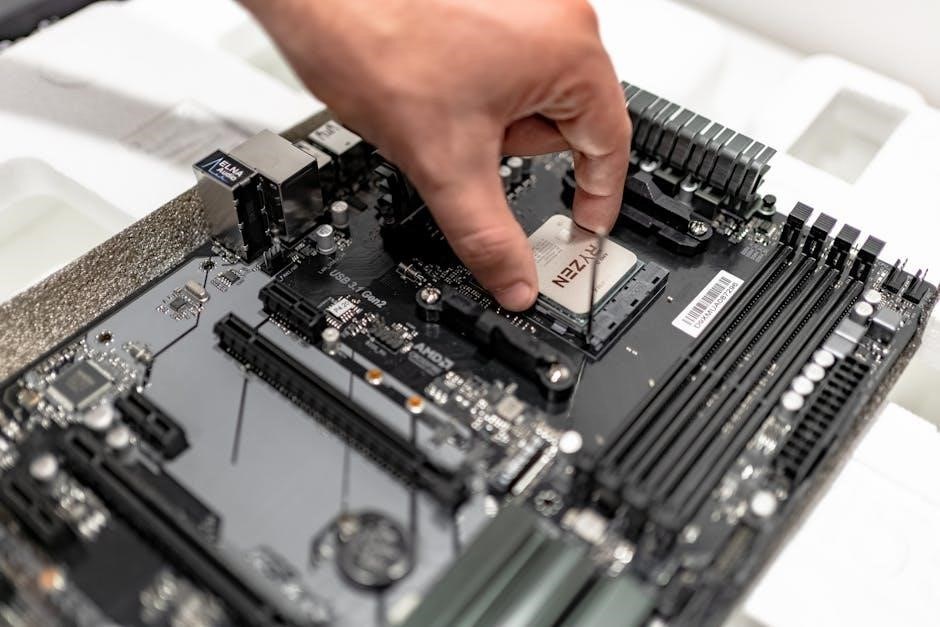
System Compatibility and Requirements
The Honeywell TH3210U2004 is compatible with 24 Vac conventional and heat pump systems, as well as 750 mV heating systems. It requires 2 AA batteries for operation.
Compatible HVAC Systems (Conventional and Heat Pump)
The Honeywell TH3210U2004 thermostat is designed to work with both conventional and heat pump HVAC systems. It supports 24 Vac systems, including 2H/1C heat pumps and 1H/1C conventional systems. Additionally, it is compatible with 750 mV heating systems, ensuring versatility for various home setups. The thermostat’s universal design allows it to integrate seamlessly with existing HVAC configurations, making it a reliable choice for different heating and cooling needs. Its compatibility ensures efficient performance across a wide range of systems, providing consistent comfort control for users.
Voltage and Power Requirements
The Honeywell TH3210U2004 thermostat operates on 24V AC power, making it compatible with standard low-voltage HVAC systems. It requires a 24 Vac power supply to function properly. The thermostat is designed to work with systems that provide a 24-volt transformer, ensuring reliable operation. Additionally, it uses 2 AA alkaline batteries for backup power, which are included in the package. The system is energy-efficient and does not require high power consumption. Always ensure the power is turned off at the breaker before starting the installation to avoid any electrical hazards. This thermostat is designed to meet the power needs of most residential HVAC systems.

Installation Process
Turn off power at the breaker. Open package, locate UWP, position on wall, level, mark holes, drill, and install wall anchors. Includes screws, anchors, batteries, and literature.
Pre-Installation Steps and Safety Precautions
Before starting, turn off power at the breaker box to ensure safety. Verify system compatibility with conventional or heat pump HVAC systems. Read the manual thoroughly to understand installation steps and components. Wear protective gear like gloves and safety goggles. Check the package contents, including the UWP, screws, wall anchors, batteries, and literature. Ensure all tools are ready. Familiarize yourself with the thermostat’s features and settings. This preparation ensures a smooth and safe installation process for your Honeywell TH3210U2004 thermostat.
Mounting the UWP (Universal Wall Plate) System
Begin by turning off the power at the breaker box. Open the package and locate the UWP. Position the UWP on the wall, ensuring it is level. Mark the hole positions lightly with a pencil. Drill into the marked spots and gently tap the provided wall anchors into place. Secure the UWP using the screws provided. If desired, attach the optional decorative cover plate to conceal any wall marks. The UWP is designed to fit seamlessly, covering the same footprint as the legacy PRO 3000 model. Ensure the plate is snug and evenly aligned for a professional finish.
Wiring and Connections
Before wiring, ensure the power is off at the breaker. Refer to the wiring diagram in the manual to identify the correct terminals (R, W, Y, G, etc.). Connect the wires to the corresponding terminals on the UWP. For conventional systems, connect R to R, W to W, and so on. For heat pumps, follow the specific wiring instructions. Secure all connections firmly. If using a common wire, ensure it is connected to the C terminal. After wiring, replace the thermostat faceplate. The system is designed for 24 VAC compatibility and includes battery operation, eliminating the need for a common wire in most cases. Always double-check connections before restoring power.
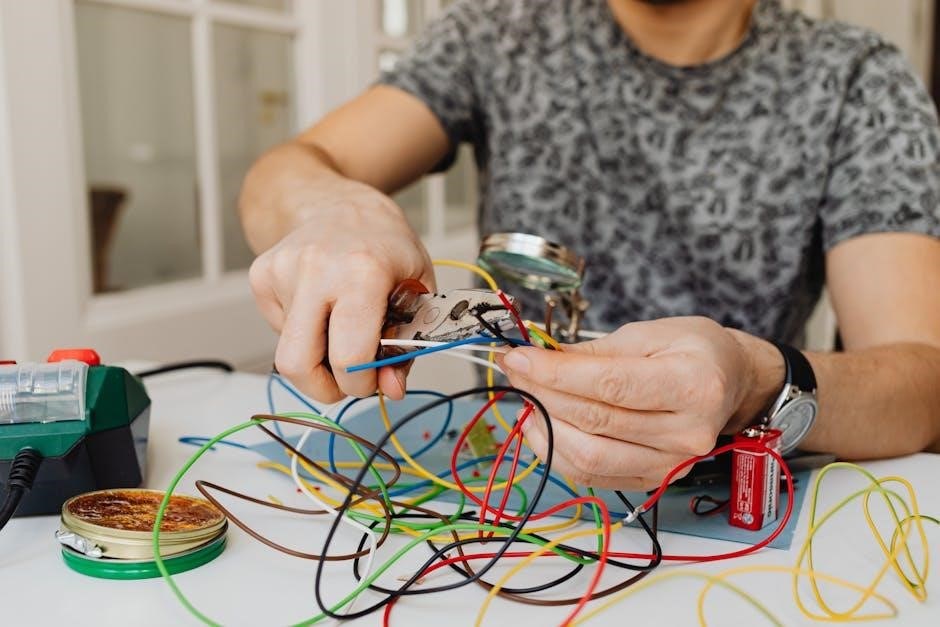
Setup and Configuration
After installation, power on the thermostat. Follow on-screen prompts for initial setup, including temperature settings and mode selection. Use navigation buttons to configure options.
Initial Setup and Basic Configuration
After powering on, the thermostat displays the setup menu. Use the up and down arrows to select language and system type (heat pump or conventional). Choose your preferred temperature unit (°F or °C). Set the clock and date manually or enable auto-update. Configure fan operation to ‘Auto’ or ‘On’ mode. Select heating and cooling modes to match your system. Press ‘Done’ to save settings. These basic configurations ensure your thermostat operates efficiently with your HVAC system, providing optimal comfort and energy savings. Follow on-screen instructions for a smooth setup process.
Operating Modes (Heat, Cool, Fan)
The Honeywell TH3210U2004 thermostat features three primary operating modes: Heat, Cool, and Fan. In Heat mode, the thermostat activates the heating system when the room temperature drops below the set point. Cool mode operates similarly, engaging the cooling system when the temperature exceeds the set point. Fan mode allows continuous air circulation without heating or cooling, promoting consistent airflow. Use the up and down arrows to switch between modes. The thermostat also offers manual override options, enabling you to customize comfort settings based on your preferences. This straightforward interface ensures easy control over your home’s climate.
Advanced Settings and Customization
The Honeywell TH3210U2004 allows customization to tailor your comfort experience. Adjust temperature limits to prevent extreme heating or cooling. Set the fan to run continuously for consistent airflow or use the auto mode for energy efficiency. Customize the screen brightness to suit your preference, ensuring the display remains readable without being intrusive. Additional settings include enabling or disabling the backlight and setting the date and time for accurate system operation. These advanced features provide flexibility, allowing you to fine-tune the thermostat to meet your specific needs and preferences.

Troubleshooting Common Issues

Troubleshoot Common Issues
Troubleshoot common issues like display malfunctions or uneven heating by checking power sources, ensuring proper wiring, and resetting the system if necessary. Refer to the manual for detailed solutions and error code interpretations to resolve problems efficiently.
Common Installation and Operational Problems

Common issues during installation include incorrect wiring connections, which can cause malfunctions. Operational problems may involve uneven heating or cooling, often due to improper system configuration. Ensure the thermostat is compatible with your HVAC system type, such as conventional or heat pump setups. Power issues, like low battery warnings or no display, can arise if batteries are not installed correctly or if the system lacks power. Additionally, incorrect mounting of the UWP system may lead to alignment problems. Always refer to the troubleshooting section of the manual for step-by-step solutions to resolve these issues effectively. Proper diagnostics can prevent recurring problems.

Diagnostic Procedures and Error Codes

The Honeywell TH3210U2004 thermostat features diagnostic tools to identify and resolve issues. Common error codes include E1, E2, and E3, which indicate problems like sensor faults or communication errors. To diagnose, press and hold the “Menu” button to access the error code display; Refer to the manual for specific code meanings. Check wiring connections for looseness or damage, and ensure proper power supply. If issues persist, reset the thermostat by removing batteries for 30 seconds. For advanced troubleshooting, consult the user manual or contact Honeywell Customer Care at 1-800-468-1502 for assistance. Regular diagnostics help maintain optimal performance and prevent recurring problems.

Maintenance and Upkeep
Regular maintenance ensures optimal performance. Clean the thermostat display gently with a soft cloth and avoid harsh chemicals. Replace batteries annually to maintain functionality. Always turn off power before servicing. Check for firmware updates to keep the system current. Proper care extends the lifespan and reliability of your Honeywell TH3210U2004 thermostat. Schedule annual professional HVAC system checks for comprehensive maintenance. Keep the area around the thermostat clear to ensure accurate temperature readings. Follow the manufacturer’s guidelines for all maintenance tasks to preserve warranty coverage and performance quality.
Cleaning and Care Tips
Regular cleaning ensures your Honeywell TH3210U2004 thermostat operates efficiently. Gently wipe the display with a soft, dry cloth to remove dust and fingerprints. Avoid using harsh chemicals or abrasive materials, as they may damage the screen. For tougher smudges, lightly dampen a cloth with water, but ensure it’s thoroughly dry before wiping to prevent moisture damage. Clean the thermostat housing with a mild soap solution, but avoid getting liquids inside the unit. Regularly inspect and clean the temperature sensor to ensure accurate readings. Always turn off power at the breaker before performing any maintenance. This routine maintenance prolongs the device’s lifespan and maintains its reliability. By following these care tips, you can keep your Honeywell thermostat functioning optimally for years to come.
Battery Replacement and Power Management
The Honeywell TH3210U2004 thermostat is powered by 2 AA batteries, included in the package. Replace batteries when the display shows a low-battery indicator. Turn off power at the breaker before replacing; Open the battery compartment on the back, remove the old batteries, and insert new alkaline batteries, ensuring correct polarity. Avoid mixing old and new batteries. The thermostat is designed for 24V AC systems, ensuring compatibility with most HVAC setups. Proper power management extends battery life and maintains reliable operation. Replace batteries annually or as needed to prevent shutdown. This ensures consistent temperature control and system performance.